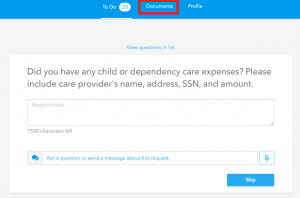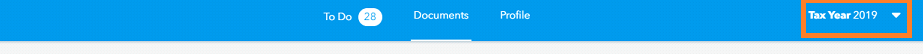4) Access Your Current and Prior Years Tax Returns
Follow these steps:
Log into Intuit LINK screen (see How to: 1) Connect with Intuit LINK ).
You will see this screen.
Then select “Continue to Dos” in lower right of screen.
This screen will be displayed; Select Documents in upper middle of the screen.
You will see this screen displayed.
Choose the year you wish to view (if multiple exits).
In the ‘FROM Picarillo Tax Services’ field access to any prior year or current year return will display.